Odoo To-Do
Odoo To-Do is a lightweight to do list app designed to help you plan, track, and organize daily tasks—whether individual or shared. Fully integrated into the Odoo ecosystem, it enables your team to work more efficiently without juggling multiple tools. Whether you're structuring a workday, assigning tasks within a team, or managing CRM-related reminders, To-Do offers a simple, visual, and easy-to-implement solution.
Why use Odoo To-Do?
Odoo To-Do is perfect for businesses looking for a simple, fast, and collaborative task management system. Instead of relying on scattered external tools or digital sticky notes, this module offers an integrated alternative that connects seamlessly with other Odoo processes—like Sales, CRM, or Projects.
Using Odoo To-Do means:
- Saving time when creating and tracking tasks and effectively manage todo list items.
- Supporting individual and team organization
- Gaining better visibility on ongoing and upcoming actions
- Relying on a lightweight yet structured tool
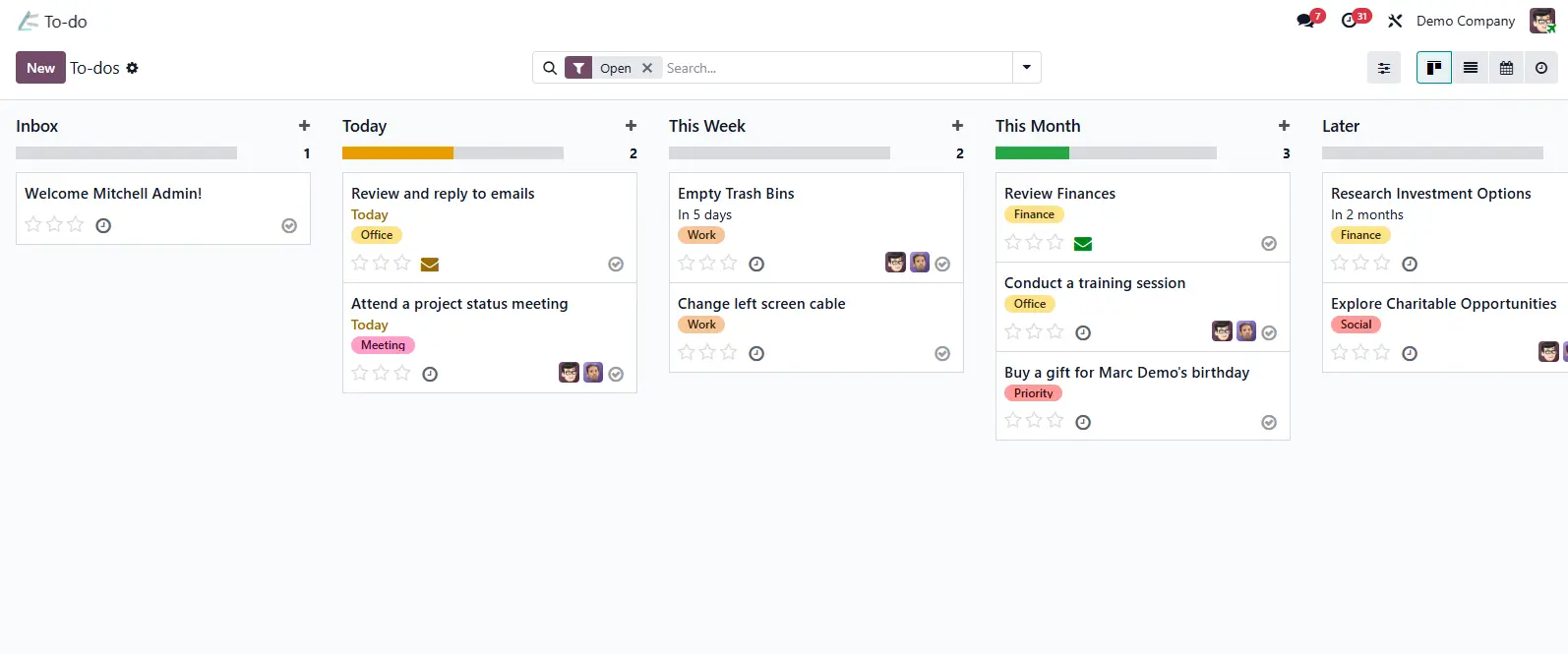
What are the key features of Odoo To-Do?
Explore the key features such as quick task creation, use of task icon, and filters option to simplify your daily task management.

Create a new task using the new icon
Create a new task by clicking the new icon: add a title, a description, and assign it to a team member or yourself. A straightforward interface designed for immediate use.
Manage your todo list efficiently with filters and tags
Tasks can be sorted by stage (Inbox, Today, Done, etc.), by priority level, or by related tags you can add related tags to organize better. Manage tasks through various stages visible in the kanban view or switch to list view to see all your list tasks.
Activity scheduling and assignment of responsible parties
You can schedule an activity with a specific activity type like call, email, or meeting, and set a due date to keep deadlines clear.
Simplified archiving
When a task is no longer relevant, you don’t have to delete it: with Odoo To-Do, archive it with a single click. The activity is saved in the system and remains accessible through filters if needed. This feature lets you keep a clean history while maintaining a clear, focused dashboard on current tasks—a smart balance between organization and traceability.
Conversion to project task
Odoo To-Do is designed to handle simple everyday tasks. If an action becomes more complex or requires structured tracking (milestones, subtasks, timesheets, etc.), you can manually transfer your To-Do information to create a new task within the Projects module.
This approach allows a one-off task to evolve into a project element without losing any prior work. It provides a seamless transition between light task management and detailed project oversight, while keeping a clear distinction between your To-Dos and your projects.
How does Odoo To-Do interact with other Odoo modules?
Odoo To-Do is not a standalone tool. It naturally integrates with other modules within the Odoo ecosystem to streamline action tracking, collaboration, and cross-team coordination.

Odoo Project
If your needs go beyond simple task management, you can take a To-Do task and create a new one in the Projects module, which is better suited for structured management: milestones, subtasks, timesheets, Gantt views, and more. This way, you start with simple tasks in To-Do, then move to the Projects module as your needs grow.

Odoo Calendar
Activities linked to To-Do tasks—calls, meetings, emails, etc.—are visible in the Activity view and can also appear in the Calendar module if it’s enabled. This gives you a complete overview of your internal deadlines.

Odoo CRM
The To-Do module is a great complement to the CRM: you can use tasks to track follow-ups, reminders, or interactions with prospects. By linking activities to opportunities or contacts, you centralize your follow-up efforts without needing to create a full project.
What are the use cases for Odoo To-Do?
The Odoo To-Do module is designed to support a wide range of everyday needs—both individual and team-based.
Manage daily tasks for a team or individual
This module is ideal for organizing day-to-day work: tracking priorities, clearly assigning tasks, managing deadlines, and more. Each user can structure their actions without complexity, while managers get a quick overview of progress.
Organize sales tasks outside the pipeline
For certain sales activities that aren’t tied directly to an opportunity—like preparing an analysis, conducting competitive research, or handling internal coordination—Odoo To-Do helps you stay on track without cluttering your CRM pipeline. It’s a lightweight, complementary solution to stay organized.
Prepare a meeting or plan internal actions
Need to finalize a checklist before a meeting? Assign follow-up tasks afterward? Keep track of ideas not to forget? To-Do helps you centralize and structure all these elements, step by step—whether individually or as a team.
Delegate simple tasks without creating a full project
Not every action requires a structured project. With the Odoo To-Do module, you can delegate one-off tasks—like updating a webpage, booking a room, or reviewing a document—without going through the Projects module. It’s practical, fast, and efficient.
Centralize priorities in the to do list app interface
With filters, tags, and customizable views, To-Do lets you bring all your tasks together in one place—no need to juggle multiple tools. It’s a simple way to gain clarity and stay focused. Use the filters option and current search saving to focus on your priorities in one place.
Why choose Captivea for your Odoo To-Do integration
Odoo To-Do is easy to get started with, but to turn it into a true day-to-day management tool, it needs to be integrated in a way that aligns with your processes, your teams, and your overall Odoo environment.
As an Odoo Gold Partner, Captivea supports you every step of the way to:
- Tailor the To-Do module to your workflows, integrating it with your existing applications (CRM, Projects, HR, etc.)
- Train your teams to help everyone fully benefit from the module
- Configure custom views, filters, and stages for truly effective daily management
- Support your teams as your needs evolve, guiding you toward Odoo Project or other complementary solutions

Simplify your task management with Odoo To-Do
Gain clarity, efficiency, and responsiveness with a tool designed for your daily workflow. Whether you’re a growing SMB or a well-established team, Odoo To-Do helps you stay in control of your priorities without unnecessary complexity. And with Captivea, an Odoo Gold Partner, you get expert support tailored to your needs and scalable as you grow.
Odoo GOLD PARTNER |
Worldwide ERP solution |
Based Cloud ERP Solution or On Premise ERP Solution |
Prices per users |
Adapted for small businesses and mid-market businesses |
+40 000 apps availables on Odoo Marketplace |
Frequently asked questions
The task icon helps visually identify each task quickly. You can customize or add a settings icon and add icon through developer mode to better manage todo list visuals.
The sub task option allows breaking down complex tasks into smaller parts. The parent task is the main task that groups created subtasks for better tracking within your todo module.
Assign a due date to each task to meet deadlines and use the priority level to highlight urgent tasks, helping you manage todo list items efficiently.
While Odoo To-Do doesn’t natively send sms, integrating other apps lets you send sms or sms text messages related to scheduled activities.
The creation page is where you create tasks using the new icon for fast entry. This helps you manage todo list and list tasks easily from a centralized interface.
Filters option lets you apply various criteria like related tags or stages, while current search saves your preferred filters to quickly find and manage todo list items.
You can schedule general activities and categorize them by activity type (call, email, meeting), ensuring clear deadlines and responsibilities.
While To-Do supports single assignees, multiple assignees require moving tasks to Projects. The duplicate option helps replicate tasks quickly when needed.
Kanban view provides a drag-and-drop interface through various stages, list view shows all tasks in rows, and line option helps display details clearly for better management.
Odoo To-Do integrates with other modules to support business operations, letting you prepare field service reports or use worksheet templates linked to your project name and unit price for comprehensive tracking.








