Odoo timesheets
Tracking time spent on your activities isn’t just an administrative task: it’s a powerful management tool, a billing support system, and a key source of business insight. With Odoo Timesheet, you gather accurate, reliable data without adding extra burden to your teams. Designed to fit naturally into the Odoo ecosystem, the app adapts to your workflows and business needs. Fast time entry, built-in timer, reminders, advanced reporting: every feature is built to simplify time tracking without disrupting your habits. On this page, you'll discover how Odoo Timesheet works in real life, its key features, how it integrates with other Odoo apps, and the concrete benefits it brings to your business, whatever your industry or size.
Why use Odoo timesheets?
The app addresses a simple but essential need: knowing who did what, when, and for how long. It helps save time, eliminate duplicates, and plan resources more effectively. For businesses that bill by the hour, manage projects, or need to justify time spent, Odoo Timesheet offers a solid foundation.
Everything happens within Odoo: no need to switch tools. Whether using manual entry or the built-in timer, you can track time without wasting it.
It’s also a great way to foster accountability across teams. Everyone can see their own progress, what’s been done, and how much time has been spent on each task. Managers get a clear overview and can rebalance workloads as needed.
Consistent time tracking also improves data accuracy for billing, payroll, and internal reporting.
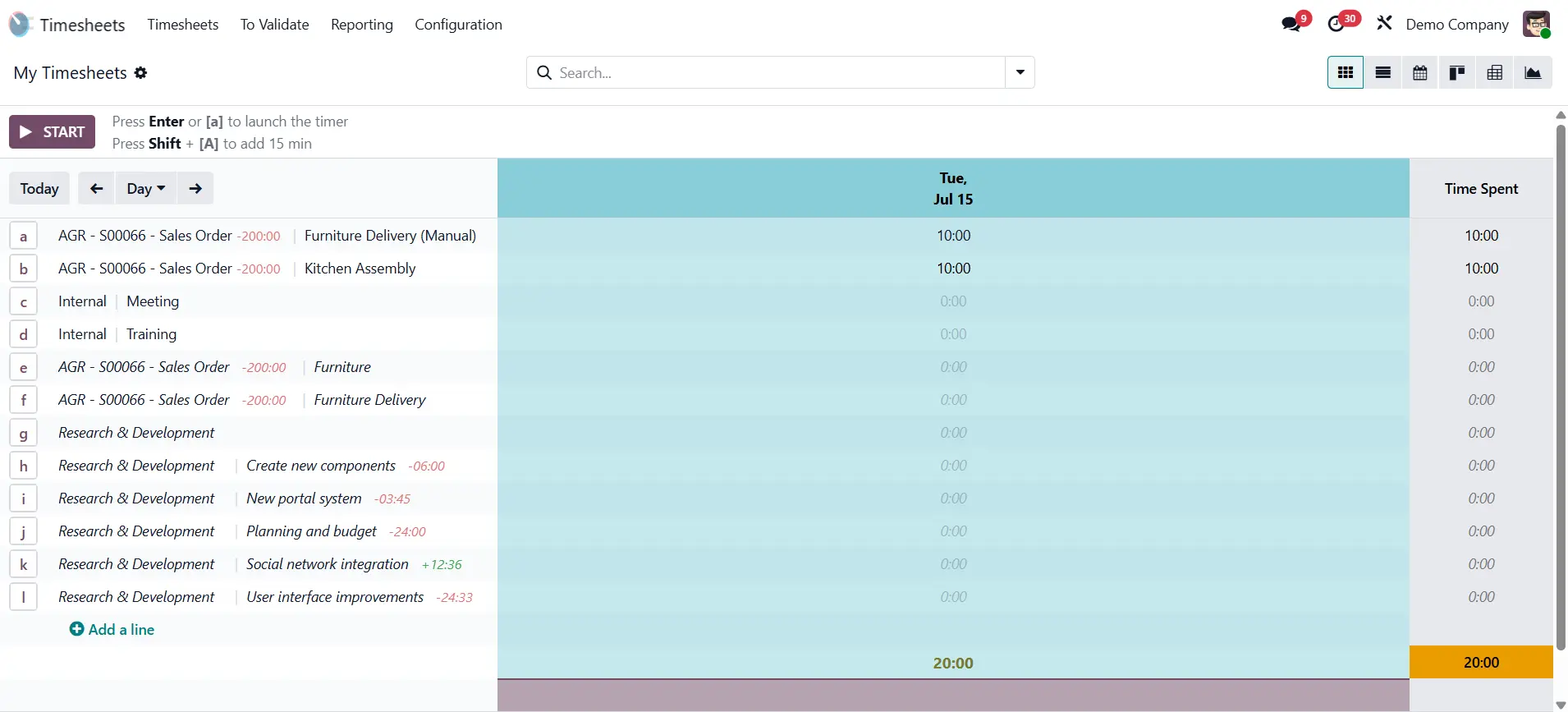
What are the key features of Odoo timesheets?
Odoo Timesheet includes a set of practical features designed to make time tracking easier and more reliable on a daily basis.

Fast time entry
Adding time is quick and seamless: just select the task, enter the duration, and you're done. The clean interface keeps things simple, whether you're on a desktop or a mobile phone.
This system reduces mental load:
time is logged as you go, with no need to remember hours or calculate them at the end of the week.
It improves data accuracy while minimizing the risk of missing entries.
Built-in timer
If you’re juggling multiple tasks, the built-in timer helps you track real time more accurately, without any guesswork. It starts automatically and stops when the task is completed.
Perfect for environments where every minute counts, it ensures your billing reflects the actual time spent and reduces errors from rough estimates.
Reminder notifications
Odoo Timesheet sends customizable reminders when you forget to log your time. This helps ensure complete timesheets, consistent entries, and more reliable data every day.
With automated alerts in place, managers no longer need to chase missing entries, making time tracking smoother and less time-consuming.
Timesheet approval
Timesheets can go through an approval workflow. Managers or project leads can approve entries, request changes, or reject them if needed.
This extra layer of review boosts the reliability of your data for payroll, invoicing, or internal reporting, while keeping the process structured yet flexible.
Time analysis
Built-in reports make it easy to see how time is distributed: by user, client, task, or period. Dashboards highlight productivity, workload, and potential discrepancies.
This insight helps you refocus priorities, optimize resources, and make informed decisions based on real data.
Export and sharing
All your data can be exported in standard formats (PDF, Excel) to support accounting, back up invoices, or complete HR reports. You can also share it easily with clients or partners for added transparency.
This makes it simple to generate regular summaries and structured internal reviews.


Multi-device access
The app works seamlessly across all your devices: desktop, tablet, or smartphone. The interface automatically adjusts your screen size for optimal use wherever you are, whether on-site, on the move, or between meetings.
This flexibility fits today’s hybrid and mobile work styles.
Task and project tracking
Each entry is linked to a specific task, giving you detailed visibility into your project's progress. Thanks to integration with other Odoo modules like “Projects,” you can easily track where things stand, what remains to be done, and whether deadlines are being met.
Entry history
All your data is securely stored and accessible, allowing you to revisit past periods, review previous tasks, or reconstruct schedules.
This record helps you document disputes, support claims, or track the time spent on various activities.
Multi-user access and role management
Each team member can access only their own data, while managers have visibility over their team’s entries.
This role-based system ensures confidentiality while maintaining effective control.
Administrators can create customized profiles based on job functions to tailor access rights and organize the tool according to your company’s structure.
How Odoo timesheets interacts with Other Odoo apps?
Odoo Timesheet works in connection with other Odoo apps to help you centralize your data and keep your processes aligned.

Odoo Projects
Odoo Timesheets integrate seamlessly with the
Projects module
by linking each task to the actual time spent. This lets you monitor your team’s efficiency without needing to export data elsewhere. Project progress becomes clearer, making it easier to react quickly to delays or uneven workload distribution.
This precise tracking also feeds into your activity reports and project summaries, supporting effective and well-documented management.

Odoo Invoicing
Hours recorded in Odoo Timesheets can be directly converted into
invoice lines. This reduces missed entries, eliminates double data entry, and helps you avoid losing revenue on unbilled time.
This automation is especially useful for service providers, consultants, or agencies. You can verify what was done, when, and at what rate. Any discrepancies are visible and easy to justify.

Odoo Human resources
Your timesheets are also valuable for HR.
They allow you to track worked hours, absences, and periods of high activity; all without switching tools.
This simplifies your performance reviews, evaluations, and appraisals. Integration with the
HR planning module gives you
a clear view of team availability, helping you anticipate needs.

Odoo Accounting
On the
accounting side, the time entries you record can be linked to cost centers, budgets, or forecasts. This helps you
analyze the real cost of a project by factoring in time as a resource.
Your data can also be used to
refine forecasts or calculate margins by activity. Odoo becomes a full management tool, not just time-tracking software.

Odoo CRM
Within
CRM, this app lets you
track the time spent on each opportunity. You can see if a deal is taking too long or if sales efforts are well balanced.
This improves lead management by helping you identify which leads require too much follow-up with little return. Your sales team can then adjust their prioritization accordingly.
Odoo Planning
Your timesheets are linked to the overall schedule, allowing you to compare planned time versus actual time spent and adjust workloads as needed.
It’s also a great way to avoid overlaps, scheduling conflicts, or overloaded days. Everything became clear immediately.

Odoo Payroll
The hours you log can serve as the basis for payroll processing. Integration with the payroll module automatically triggers certain calculations or hourly bonuses.
This reduces errors and omissions while speeding up the monthly closing process. Your payroll team saves time without compromising accuracy.
The different use cases for the Odoo timesheets App
Different teams use Odoo Timesheet in different ways. Here are a few examples that show how it can support daily operations.
Agencies and consulting firms
Track the time spent on each project with precision to bill accurately and evaluate profitability of client by client. No more guesswork; your decisions are based on solid data. You can also fine-tune task allocation based on actual time spent.
Service providers
Log each task as it happens, without having to reconstruct the timeline later. Simplify your documentation and manage your operations in real time with reliable data.
SBMs with project management
With solid data, your managers can clearly track project progress, enabling quick responses to meet deadlines, balance workloads, and anticipate bottlenecks. Gain better visibility to align your priorities effectively.
Independent consultants
Easily track your work without juggling multiple tools. Share your time logs transparently with clients and invoice accurately, showcasing your professional reliability.
Companies with remote work
Centralize activity data for your teams working in hybrid or remote settings. Maintain an overview without micromanagement, track progress, and adjust as needed, all while respecting everyone’s autonomy.
Associations and NGOs
Recognize volunteer commitment by easily logging into every task. This data supports internal reports, activity summaries, and funding applications.
Innovation, product and research departments
Track every development stage — design, testing, adjustments — to get a clear picture of your teams’ real investment. Optimize work cycles and improve future phases.
Small multi-service businesses
For small businesses with diverse activities, track tasks are carried out on each site or assignment. Get a clear overview of time spent, making it easier to adjust priorities without complicating your workflow.
Why choose Captivea for Odoo timesheets integration?
Implementing Odoo Timesheet isn’t just about installing software. At Captivea, we guide you through a tailored integration that perfectly fits your environment and goals.
We connect
Odoo
to your existing processes, configure the solution to blend seamlessly into your daily operations, and make sure your teams get up to speed quickly.
But our support doesn’t stop there: we train your users, provide ongoing post-installation support, and stay available every step of the way. Our goal is to deliver a fully operational tool from day one, making time tracking simple, reliable, and actionable.

Looking for smoother time tracking?
Let’s talk about your project and see how this tool can truly transform your organization. Get ahead of the game with Captivea and try Odoo Timesheet now.
Start your ERP project today.
Odoo GOLD PARTNER |
|
|
|
Worldwide ERP solution |
|
Based Cloud ERP Solution or On Premise ERP Solution |
|
Prices per users |
|
Adapted for small businesses and mid-market businesses |
|
+40 000 apps availables on Odoo Marketplace |
| Discover Odoo ERP |
Frequently asked questions
A timesheet app helps companies log, track, and manage working hours efficiently. It’s especially useful for monitoring billable time, project tracking, and improving overall productivity.
With Odoo, timesheet entries can be associated with specific tasks, clients, or projects, offering a detailed overview of work done and time spent for better visibility and planning.
Timesheet analysis allows managers to review patterns in time usage, detect bottlenecks, and reallocate resources. It gives teams clear insights into workload distribution and productivity trends.
Yes, Odoo allows you to link recorded time to a sales order, making it easier to invoice clients accurately based on the actual hours worked.
Employees can log their time using various methods—manual entry, built-in timer, or mobile access, ensuring flexibility and real-time data collection for accurate tracking.
As an example: a consulting firm tracks time spent on each client’s project to generate invoices and evaluate profitability based on recorded timesheets.
Each entry in Odoo can include a description of the task performed, providing context and transparency for both internal reporting and client-facing documentation.
Yes, time can be tracked by unit (e.g., hours or minutes), which is particularly helpful for companies billing based on precise increments of time.
The configuration of Odoo Timesheet is highly flexible, allowing businesses to tailor workflows, approval steps, and reporting views to fit their operational needs.
Absolutely. Odoo supports multiple departments with different roles and access rights, ensuring seamless collaboration while keeping each team’s data separate and secure.







