Odoo Appointments
Managing appointment bookings should be simple and efficient, for both your clients and your team. Odoo Appointment lets your contacts easily book a time slot online based on your real-time availability. This module integrates seamlessly with your existing system to automate schedule management, reduce no-shows, and streamline coordination among all involved parties. It centralizes bookings and cuts down on repetitive tasks. On this page, you’ll find an overview of key features, real-world use cases, possible integrations with other Odoo apps, and how we support you in implementing a solution tailored to your organization.
Why use Odoo Appointments?
Odoo Appointment goes beyond simple slot booking: it fits right into your existing workflows. With team schedule syncing, automatic reminders, resource coordination, and request prequalification, everything is designed to streamline your operations without adding extra tools.
This module quickly becomes an essential ally when managing multiple employees, different locations, or a high volume of appointments. Thanks to its native integration with other Odoo apps (CRM, HR, Project, etc.), every interaction seamlessly fits into your business environment.
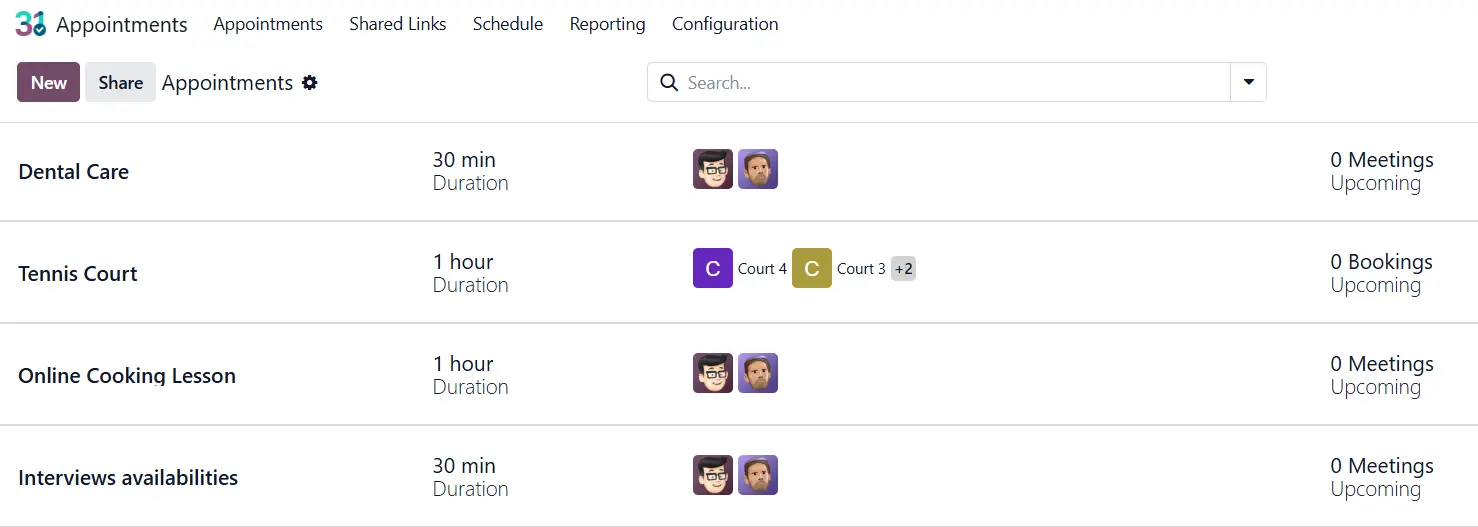
What are the key features of Odoo Appointments?
Odoo Appointment brings together everything you need to manage online bookings smoothly, professionally, and hassle-free.

Online appointment booking accessible everywhere
A customizable link easily integrates with your website, email, or social media. Your users access your real-time availability to book a slot without going through a switchboard or sending multiple emails. The process is simple, fast, and accessible from any device.
Real-time intelligent scheduling
The module only shows available slots, considering your updated schedule. It calculates the necessary gaps between appointments, adapts to each collaborator’s specific hours, and automatically blocks already booked slots. No more double bookings or missed appointments.
Client reminders to reduce no-shows
Confirmation is sent to the client as soon as the appointment is booked. An automatic reminder is sent before the appointment, with the option for the client to cancel or reschedule via a link. This helps reduce no-shows without increasing phone calls.
Automatic resource coordination
Some appointments require more than just one person: like a room, specific equipment, or another resource. The module automatically manages these, checking availability before confirming the booking.
Synchronization with your usual calendars
Odoo Appointment connects directly to Google Calendar, Outlook, or Odoo’s native calendar. Updates happen in real-time both ways, so you don’t have to juggle between multiple tools.
Customizable appointment types
You can set up different formats tailored to your business: durations, descriptions, specific rules. For example, a 20-minute discovery call, a 45-minute demo, or a one-hour client meeting.
Pre-qualifying requests at the time of booking
Before confirming the appointment, targeted questions help clarify the purpose of the meeting, project context, or urgency. This makes it easier to prepare and qualify requests in advance.

How Odoo appointments interacts with Other Odoo apps?
Odoo Appointment integrates smoothly with other Odoo apps to centralize data and automate key actions. Here's how it works with the main applications:

Odoo CRM
Each booking automatically creates a sales opportunity, centralizing all customer data in one place. This allows you to track prospect progress, schedule targeted follow-ups, and maintain a complete history of interactions, all without leaving Odoo. This streamlines sales team workflows and boosts conversion rates.

Odoo Website
The booking link can be easily integrated into your site built with Odoo Website. Visitors can reserve a time slot without leaving your platform. This seamless integration helps maintain engagement within your digital environment.

Odoo Email marketing
Add a booking button to your
email campaigns to let your contacts pick a time slot with just one click. This shortcut reduces friction, boosts conversions, and helps you track the effectiveness of your marketing efforts.

Odoo Project
Link appointments to tasks in
Odoo Project for smoother management.
This lets you track progress, adjust deadlines based on scheduled meetings, and optimize resource allocation, perfect for complex projects that require multiple interactions.

Odoo Human Resources
The module considers individual schedules, leave, and absences of your team members, automatically blocking unavailable time slots. This prevents calendar conflicts, ensures better team organization, and simplifies daily
HR management.
The different use cases for the Odoo Appointments App
Odoo Appointment adapts to different industries and use cases. It streamlines scheduling so your teams can focus on what really matters.
Consulting firms or accounting offices
Clients can book appointments directly based on their associates’ availability. This streamlines regular interactions without needing an assistant or multiple back-and-forths.
After-sales service
Service requests or in-branch appointments can be managed online. Clients select a time slot, receive confirmation, and can adjust their booking if needed. The team stays focused on service delivery without the hassle of scheduling.
Training organizations
Participants can schedule their own appointments for one-on-one sessions, orientation calls, or academic interviews. The booking form helps collect essential information upfront to better prepare for each meeting.
Sales agencies
Demo slots and appointment times can be offered online. Each team member sets their own availability, making it easier for prospects to book a meeting without the need for manual coordination.
Public organizations or nonprofits
Users can book a time slot for their administrative requests directly from your website. This helps reduce waiting times and allows you to distribute requests more efficiently based on available resources.
Why choose Captivea for Odoo appointments integration?
Captivea integrates Odoo Appointments into your existing setup, ensuring smooth compatibility with your tools and work methods. The module is tailored to your routines without adding unnecessary complexity.
We also handle key elements often overlooked — automatic reminders, business rules, booking forms, and custom workflows — so the solution aligns with your real operational needs.
Working across multiple locations? Teams sharing a calendar? Certain time slots triggering specific actions? Odoo Appointments is configured from the start to accommodate these scenarios. Everything is designed to ensure the solution fits seamlessly into your organization.

Let’s book a meeting?
Looking to simplify appointment scheduling within your organization? Captivea helps you deploy Odoo Appointments, adapting it to your tools and teams without complicating your processes.
Contact us for a demo or an initial consultation.
Odoo GOLD PARTNER |
|
|
|
Worldwide ERP solution |
|
Based Cloud ERP Solution or On Premise ERP Solution |
|
Prices per users |
|
Adapted for small businesses and mid-market businesses |
|
+40 000 apps availables on Odoo Marketplace |
| Discover Odoo ERP |
Frequently asked questions
The Odoo appointment form is the interface your clients use to book meetings. It’s customizable and collects all necessary details to streamline the scheduling process.
You can easily schedule appointments using Odoo Appointment’s real-time availability, which syncs with your calendar to avoid conflicts.
Yes, calendar alarms can be set to notify both your team and clients before upcoming meetings, reducing missed appointments.
All upcoming appointments are visible within your dashboard, allowing you to keep track of your schedule and prepare ahead of time.
Absolutely, every new appointment is logged instantly and can trigger automated workflows or notifications.
The schedule tab in the app provides an overview of all booked slots, availability, and resource allocation in one place.
You can assign a new resource such as a room or equipment to appointments, ensuring availability is checked before confirmation.
A linked resource refers to any asset or personnel connected to a booking, ensuring no overlaps occur with shared resources.
The description tab displays details about the appointment type and any special instructions relevant to the meeting.
Yes, the email template used for confirmations and reminders can be personalized. The questions tab allows you to set pre-booking queries to gather important information. Each answer helps tailor the meeting to client needs.







