Odoo evolves each year, and it's not stopping anytime soon. The arrival of version 17, its latest release, allows this powerful ERP system to offer innovative features. Numerous updates have been made, particularly in the Sales module of the platform.
Odoo 17 has made many updates to the Sales module, improving efficiency and effectiveness in business operations. With improved functionalities and a user-friendly interface, managing your sales processes has never been easier.
Manage all your data in a single management software
Import products from a catalog
With the Odoo 17 update, you can now improve your sales process by easily adding your products to a customer's order. This purpose is served by a catalog view. You can simply proceed with the addition, with the ability to adjust all details according to your needs.
Before, we had to add each product from a list. With Odoo 17, you can do this using detailed icon views of the products. Attractive visuals will enhance the relevance of these icons. You'll identify product ranges easily through the images.
Effectively organize your product documents
Do you want to automate certain processes, including document management? Odoo v17 allows you to share them with your customers during the sending of your quotes.
You just need to pre-set this functionality by linking the relevant documents to your products. This automatic sending will also occur upon order confirmation.
Sync your sales with Odoo 17 and Amazon
With the Amazon connector, you can now manually synchronize an Amazon order with Odoo v17 based on its reference. The same applies to shipping confirmations sent to Amazon.
From Odoo to Amazon, you'll have the option to synchronize FBM (Fulfilled by Merchant) offers. You can effectively update the available quantities on Amazon in relation to your stock levels. In any case, using the Amazon connector will save you valuable time.

Analyze your commercial performance and development areas with optimized reports
Odoo 17 provides your company with the "Sales Reports" tool to monitor its sales strategy and operations. You get real-time data regarding each stage of your sales process.
V17 has the advantage of creating sales reports in just a few seconds. To get detailed analyzed information on different topics (sales, sellers, products, and customers), open the "Reports" menu. You'll also be able to modify the view of each report by clicking on the "Measures" tab. You'll have access to a varied list of settings depending on the type of chosen report.
Another new feature with Odoo 17 Another new feature with Odoo 17 is that you can reset lines to zero regarding your PDF reports. In concrete terms, lines containing zero quantities will no longer be visible in your product variant table.
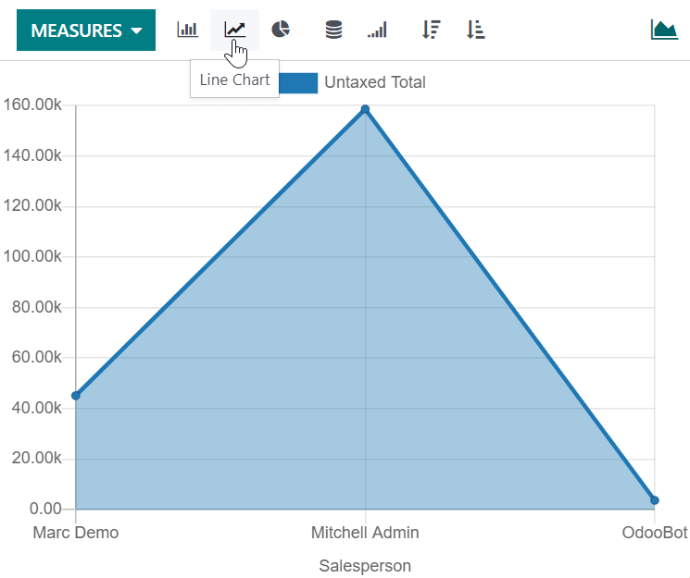
Optimize your sales management
Take advantage of an enhanced quote module
Odoo integrates additional features for sending quotes. You have, among other things, a PDF quote builder at your disposal.
Sending attractive and conversion-optimized quotes will be useful. You just need to upload your own PDF files before inserting them. They will then serve as header pages, product pages, and footer pages.
Furthermore, the quote templates offered in the ERP will now include event tickets. You can also mass cancel quotes. We will delete them at once via the list view.
Customize your discount and loyalty programs
The ability to launch personalized discount programs is one of the great advantages of Odoo. The arrival of v17 will allow you to apply general discounts on orders. Moreover, the system will not apply any tax to fixed discounts.
Odoo also foresees several changes in loyalty programs. You can now schedule your promotions in advance by adding a start date to each of them.
With v17, you can have customer campaigns based on their price lists. You can also add a statistics button on customers to access their loyalty cards from the form view.
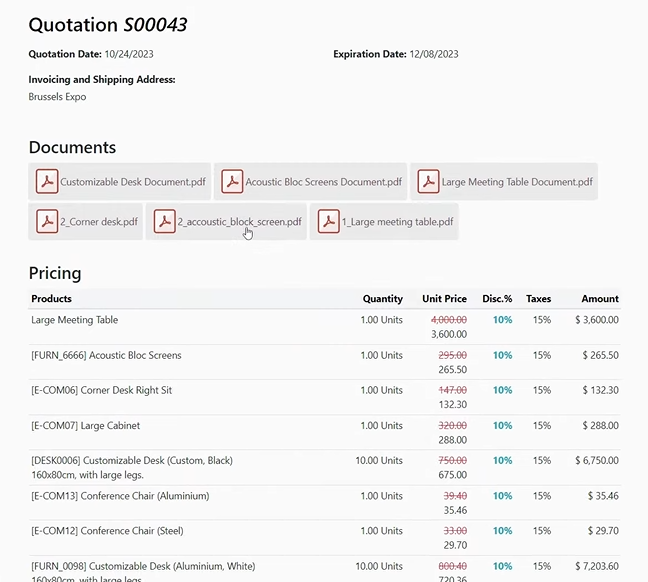
Improve your payment flows
Automate your partial payments
The "partial payments" feature of Odoo has also been improved. You can now enjoy a more efficient partial payment flow.
Creating payment links will be easier. Furthermore, if a partial payment covers the entire transaction amount, the system will automatically confirm your quotes.
Integrate your down payments directly into your order
Odoo 17 will integrate descriptions of down payment lines into your customer orders. You can indicate the date and reference of each down payment invoice. This will allow you to manage multiple down payments simultaneously.
Another innovation is that you can now get confirmation with each down payment. You just need to ask your customers to pay a down payment to validate their quote.
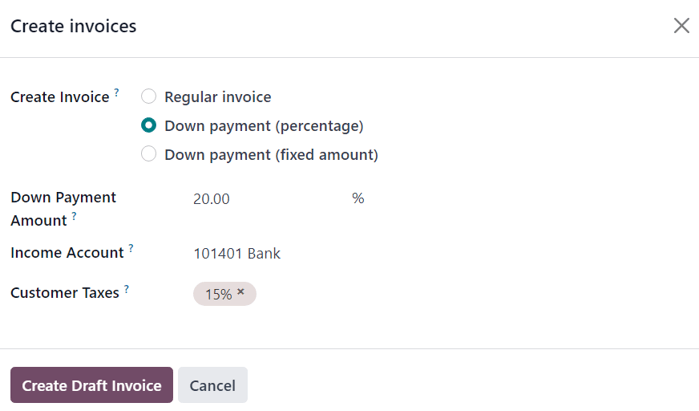
Optimize your business operations with Captivea
Captivea, as leader of Odoo implementation worldwide is the best Odoo partner that you can choose!
If you want your business to grow, don't hesitate to contact us!
Please read Odoo 17 sales App release note






